Why Battlefield 6 Hides Your Stats In-Game
Battlefield 6 doesn't let you check your stats through the game's menus. This isn't a bug or oversight. The entire Battlefield franchise has always kept detailed performance tracking outside the main game interface, and BF6 continues this tradition.
Unlike most modern shooters that bombard you with stat screens after every match, Battlefield takes a different approach. You won't find kill/death ratios, accuracy percentages, or match histories tucked away in some settings menu. But don't worry, there's still a way to see how you're performing.
What You Need Before Starting
Before diving into your stats, make sure you have these basics covered:
Your EA ID is the most important thing here. This is your display name as it appears to other players in Battlefield 6. Not your email, not your PSN or Xbox gamertag, but specifically your EA account name. You'll also need to have played at least one match for any data to show up.
Getting to Your Stats: Step-by-Step
Finding your Battlefield 6 stats takes about two minutes once you know where to look. EA hosts a dedicated stats page on their official website that pulls all your performance data.
- Start by heading to EA's Battlefield 6 player statistics page through their main website. You'll land on a clean interface with a search box right in the center of the screen. This is where you'll enter your EA ID.
- Type your EA ID exactly as it appears in the game. Capitalization matters, special characters matter, everything has to match perfectly. The system is picky about this stuff, so double-check your spelling before hitting search.
- Click the magnifying glass icon next to the search box. If you entered everything correctly, your complete stat breakdown will load on the screen within a few seconds.
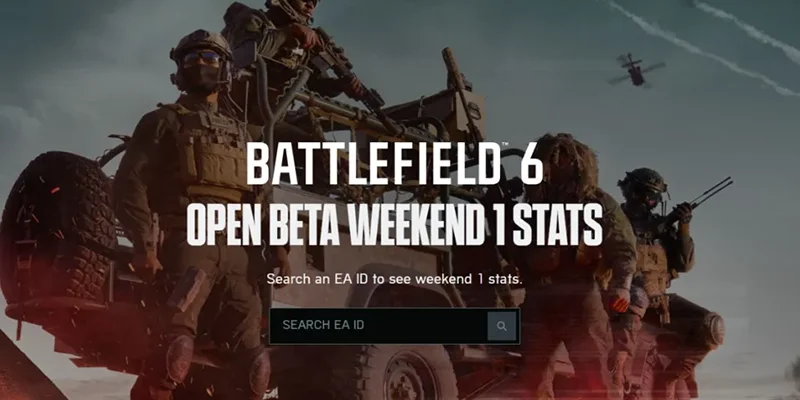
Understanding Your Performance Data
Once your stats load, you'll see a detailed breakdown of your Battlefield 6 performance across multiple categories. The system tracks way more than you might expect from a beta.
Your kill/death ratio sits at the top of most displays. This shows how many eliminations you've scored compared to how many times you've been taken out. It's the classic measure of combat effectiveness that most FPS players focus on first.
Shot accuracy gives you the percentage of bullets that actually hit their targets. This covers all weapons and all engagement ranges, so don't expect CS:GO-level precision numbers. Battlefield's longer engagement distances and vehicle combat naturally bring these percentages down.
| Stat Category | What It Measures | Good Benchmark |
|---|---|---|
| K/D Ratio | Kills vs Deaths | 1.0+ is solid |
| Accuracy | Hit percentage | 20%+ is good |
| SPM | Score per minute | 300+ is excellent |
The system also tracks your total matches played, which provides context for all your other numbers. A 2.0 K/D ratio over 100 matches is way more impressive than the same ratio achieved in just 5 games.
Your total XP shows everything you've earned through combat, objectives, teamwork, and match completion. Assists get their own category too, highlighting all those times you helped secure kills without landing the final shot.
Total kills gives you the raw elimination count, while revives shows how often you've picked up fallen teammates. These numbers reveal whether you play more aggressively or focus on support roles.
Playstyle Analysis Features
Beyond raw numbers, the stats page analyzes your preferred gameplay approach. It identifies your most-played class based on time spent in each role. This might reveal preferences you didn't even realize you had.
Assault players focus on front-line combat with powerful weapons and explosive gadgets for breaking enemy lines.
Engineers specialize in vehicle combat and repair work, making them essential for large-scale warfare.
Medics keep the team alive with healing abilities and revive capabilities, crucial for sustained pushes.
Game mode preferences also get tracked and displayed. If you've been gravitating toward certain match types, the system will call this out and show where you spend most of your time.
Sharing Your Stats
EA included social features for players who want to show off their performance. At the bottom of your stats page, you'll find a downloadable image that packages your key metrics into a clean, shareable format.
This image includes your most important stats in an easy-to-read layout. You can save it locally or post it to social media using the #BF6Stats hashtag. The format works well for Reddit posts, Twitter bragging, or just keeping a personal record of your performance.

Current System Features
The stats system offers robust tracking across all major gameplay elements. EA has built a solid foundation that captures your performance data and presents it in an accessible format through their official website platform.
- Complete match history tracking
- Detailed accuracy statistics
- Class preference analysis
- Shareable stat cards
- Cross-platform compatibility
- No in-game access
- Limited historical data
- No weapon-specific breakdowns
- Missing objective stats
- No comparison tools
Additional Stats That Could Be Added
The current tracking covers the essentials, but there's room for expansion in future updates. Some potential additions might include total damage dealt, vehicle-specific kill counts, and score-per-minute calculations.
Objective-focused stats would also be valuable. Things like flag capture counts, control point defense time, or objective completion rates could give a clearer picture of team contribution beyond just combat performance.
Troubleshooting Common Problems
If the system can't find your stats, the most likely culprit is your EA ID entry. Make sure you're typing it exactly as it appears in-game, including any numbers, underscores, or capital letters.
Double-check that you're entering your EA ID exactly as it appears in-game. Capitalization, special characters, and spacing all matter. Try logging into your EA account through their website to verify your exact EA ID.
Sometimes the system takes a while to update after recent matches. If you just finished playing and your latest session isn't reflected in the stats, give it some time to process the data.
Make sure you're using EA's official stats page, not some third-party site. Only the official platform has access to the real data from EA's servers.
Making the Most of Your Data
Regular stat checking helps identify patterns in your gameplay. Maybe your accuracy drops significantly in certain game modes, or your K/D ratio improves when you stick to specific classes. These insights can guide your improvement efforts.
Stat Improvement Cycle
Follow this cycle regularly to see consistent improvement in your Battlefield 6 performance.
The data also works well for setting concrete goals. Instead of vague objectives like "get better," you can target specific improvements like boosting your accuracy by 5% or increasing your revive count per match.
What's Next for Battlefield 6 Stats
While the current system requires visiting EA's website, the detailed data collection shows they're committed to player analytics. The infrastructure they've built could easily support more advanced features in future updates.
These updates might include historical tracking, detailed progression analysis, or player comparison tools. The foundation is already there for EA to build something more robust than what most games offer.


