Understanding Rerolling in Destiny: Rising
Destiny: Rising is a gacha game developed by NetEase set in the Destiny universe. Like most gacha games, it lets you reroll during the early game to chase your preferred Mythical character. The system is pretty straightforward since you can access rerolling quickly, create multiple guest accounts, and use emulators to speed things up.
Each reroll takes about 25-30 minutes, depending on how fast you move. That's actually pretty quick compared to most gacha games.

Getting Started: Tutorial and Prerequisites
Reaching the Summoning System
You'll need to complete the tutorial missions until you hit a quest called "Assemble A Fireteam." This is when the character summoning system unlocks and you can make your first pulls for Mythical characters.
The tutorial introduces you to the game's core mechanics and controls. Your first playthrough will take longer as you learn everything, but subsequent rerolls go much faster once you know what you're doing.
How the Pity System Works
Mythical Characters are guaranteed after 30 pulls. If you go 30 pulls without getting a Mythical, the 30th pull automatically gives you one. This matters because you'll earn enough resources from pre-registration rewards and early missions to reach or get close to this 30-pull threshold on each reroll.
Summoning Currencies and Free Resources
Where to Get Free Summons
New accounts can grab summoning resources from several places:
- Pre-registration Rewards: You get 10 Bon Voyage Charms (enough for a 10-pull) from pre-registration rewards. Check your in-game mail to claim them.
- Mission Rewards: The starting missions up to "Assemble A Fireteam" give you both Lumia Leafs and Bon Voyage Charms.
- Download Bonus: There's a free Lumia Leaf available as a download reward.
- Mail System: All free rewards, including pre-registration stuff, need to be claimed from your mail. Don't forget this step, or you'll miss out on resources.
How to Reroll: Step-by-Step
- Create or use a guest account. The game supports guest accounts, which makes rerolling way easier since you don't need to verify emails.
- Complete the tutorial. Play through all tutorial missions until "Assemble A Fireteam" unlocks the summoning system.
- Claim everything from your mail. Go to your inbox and grab all pre-registration rewards and bonuses. People forget this constantly.
- Collect mission rewards. Make sure you've picked up all Lumia Leafs and Bon Voyage Charms from the missions you just finished.
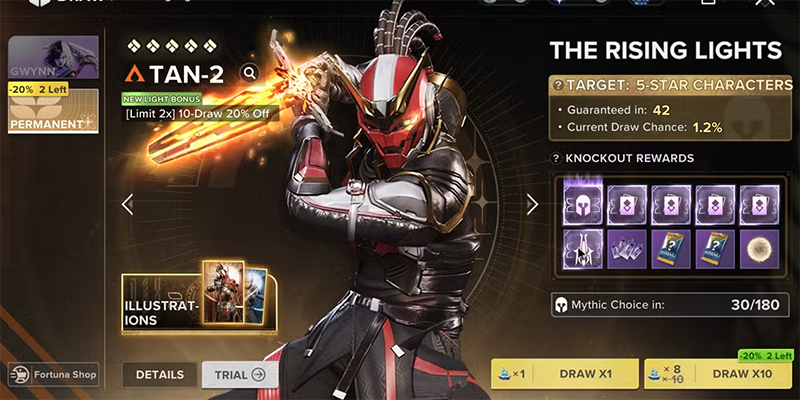
Making Your Pulls
Once you've got all your resources:
- Use Lumia Leafs on the limited banner. Limited characters might not come back for a while, so prioritize this if the current limited character interests you.
- Spend Bon Voyage Charms on the Mythical Banner. This is the standard pool with the permanent Mythical characters.
- Check your results. Did you get what you wanted? Great. If not, time to reroll.
Starting Over
If the pulls didn't go your way:
- Go back to the main menu.
- Click the Profile icon on the right side.
- Select "Start A New Game" at the bottom.
- Confirm the reset. This wipes everything and starts you fresh.
- Repeat as needed. You can do this as many times as you want until you get your target character or cosmetic.
Speed Running Your Rerolls
Movement and Combat Tips
You can shave minutes off each attempt with a few tricks. Use double-jump constantly while moving between objectives. Skip optional enemies - the tutorial doesn't require killing everything. Navigate menus quickly once you know the layout.
Using Emulators
Emulators can speed up the rerolling process. Running the game on PC through an emulator can improve performance and potentially let you run multiple instances at once for parallel rerolls.
| Resource Type | Location | Priority |
|---|---|---|
| Pre-registration Rewards | In-game Mail | Must Claim |
| Mission Rewards | Quest Completion Screen | Must Claim |
| Download Bonuses | Various Menus | Must Claim |
The Mythical Character Pool
There are three standard Mythical characters plus one limited option:

Switches between two modes to change ability effects, providing flexible team support options in combat situations.

Extremely evasive character with hard-to-kill kit. Can use the Exotic crossbow Mahamayuri, one of the best weapons in PvP game modes.

Uses SMGs, sword, and mighty shield to run into combat. Defensive Barrier of Starlight generates Rage for health regeneration in combat.

Siphons souls of defeated enemies to fuel health and Void Dance ability. Can become a soul-harvesting machine with exceptional health regeneration.

Picking Your Target
There's no objectively best choice here. All three standard Mythicals are 5-star characters (along with limited Gwynn), which makes them naturally stronger than everything else in the game.
Pick based on how you like to play:
- Excellent team utility
- Flexible mode switching
- Strong in PvE content
- Helps during damage phases
- High damage output
- Extremely evasive
- Best for PvP modes
- Clone distraction abilities
- Nearly unkillable with proper play
- Excellent survivability
- Strong team protection
- Great for high difficulty content
- Won't be available after the banner ends
- Unique soul-harvesting gameplay
- May be power crept later
- Good for collectors
Time Investment
What Affects Your Speed
- First attempt: Your initial run will be slower while you're learning the missions and mechanics. Budget closer to 30 minutes or more.
- Later attempts: Once you've done it once, you'll know enemy spawns, objective locations, and menu layouts. You can hit the 25-minute mark more easily.
- Speed tricks: Using double-jump effectively, skipping unnecessary fights, and navigating menus quickly can push you under 25 minutes.
Common Questions
Destiny: Rising allows multiple guest accounts, so you don't need a bunch of email addresses. This makes rerolling much simpler than games with strict account requirements.
When you select "Start A New Game," everything resets: all mission progress, all resources you earned, all characters you summoned. You go back to the start of the tutorial.
You can also reroll for cosmetic rewards, though the specifics about what cosmetics are available, their rarity, or whether they're in the same pools as characters aren't clear.
Strategy Tips
Setting Your Goals
Before you start rerolling, figure out what you actually want:
- One specific character: If you're dead set on one particular Mythical, prepare for multiple reroll sessions. With four Mythicals available (three standard, one limited), there's no guarantee you'll get your target within 30 pulls.
- Flexible preferences: If you'd be happy with any Mythical or have a couple of characters you'd accept, you'll spend way less time rerolling.
- Limited banner priority: If the current limited character is your main goal, dump all your Lumia Leafs into that banner and expect to potentially reroll more.
When to Stop
Consider calling it done when:
- You pull your primary target
- You get a Mythical whose role fits your playstyle
- You've invested enough time and just want to play the game
- You snag the limited character (if that was important to you)

Additional Considerations
Emulator Setup
Emulators can speed things up, though specific setup instructions aren't detailed here. If you want to go this route:
- Research Android emulators that work with mobile games
- Check if Destiny: Rising runs properly on your chosen emulator
- Be aware of potential account security considerations with third-party software
Limited Banner Rotation
Gwynn is the current limited banner character. Limited banners in gacha games rotate on schedules, so check which limited character is featured before deciding whether to prioritize limited summons with your Lumia Leafs.

