Blizzard just dropped details on massive changes coming to World of Warcraft's Cooldown Manager. The UI feature, which launched in patch 11.1.5, is getting a complete makeover based on player feedback.
The biggest addition is Advanced settings that let players control exactly what shows up on their bars and where.

Pick Your Own Cooldowns
Players have been asking for more control since day one. Blizzard listened.
The new Advanced Cooldown Settings let you hide specific spells, reorder abilities however you want, and toggle tooltips on or off. You can decide whether abilities show up in the Essentials or Utility frame. Buffs can display as icons or bars.
There's even a search bar now. Type in an ability name and find it instantly, just like searching your bags.
The drag-and-drop system works within groups or between Essential and Utilities. Move something around and it updates on your HUD immediately. Players can also choose to display unlearned abilities from talents they haven't picked yet.
Blizzard is adding way more class and spec abilities to track. They didn't specify which ones, but the expansion sounds significant.
DoT Tracking Finally Arrives
Damage dealers rejoice: debuff tracking is coming. Players can monitor their DoTs and other debuffs on targets through the Cooldown Manager.
The system shows different states for each debuff. Applied, missing, about to expire, in pandemic window, or on cooldown entirely. When you target something with your debuff active, the remaining duration appears right on the spell.
This works in either a new dedicated frame or integrated into existing Cooldown Manager frames. Like everything else, it's completely customizable. Pick which debuffs matter to you.
External Defensives for Tanks
Tank players got their wish too. A new optional frame tracks external defensive cooldowns that other players use on you.
Pain Suppression from priests and Life Cocoon from monks are prime examples. The Big Defensive Tracking frame shows when these abilities are active on your character. Tanks can toggle this through Edit Mode like other UI elements.
This addresses a major gap in information for tank players who need to know when they have external mitigation running.
Sound Alerts Go Live
Audio notifications are joining the party. Players can set custom sound alerts for specific abilities on a case-by-case basis.
Each ability gets its own unique alert sound when it comes off cooldown or when buffs proc. Blizzard is providing a library of sounds to choose from, though they haven't detailed what's available yet.
No more missing important cooldowns because you weren't watching your bars.
Edit Mode Gets More Options
The improvements extend beyond just cooldown tracking. Edit Mode is getting more flexibility for resizing and repositioning Cooldown Manager elements.
Blizzard is also exploring configuration profiles. Different setups for different content types: raid profiles, dungeon profiles, PvP profiles. Save multiple configurations and swap between them as needed.
They're also making the Cooldown Manager options easier to find in the game menus. Current navigation apparently needs work.
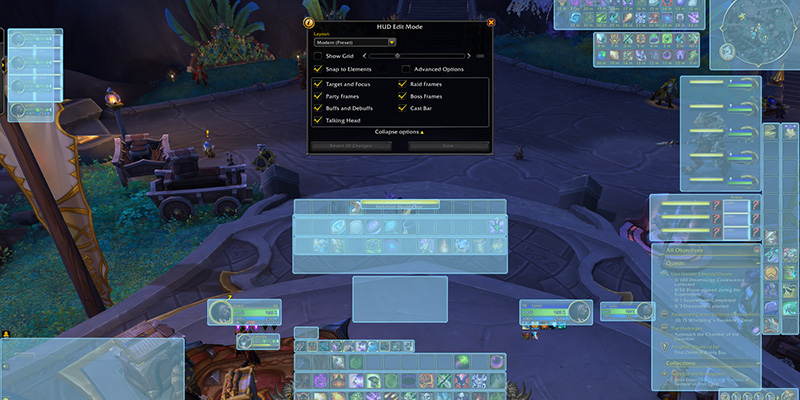
Still in Development
Everything announced is still being worked on. Blizzard stressed that features can change and the UI mockups they showed are wireframes, not final designs.
No release timeline was given. The improvements will roll out in future World of Warcraft updates, but Blizzard didn't specify which ones or when.
The current Cooldown Manager is available now through the Options menu. Hit Escape, go to Options, and check the Cooldown Manager box to try the basic version while waiting for these upgrades.
Blizzard committed to continued iteration based on player feedback. This announcement represents their direct response to community requests since the feature launched, and they plan to keep refining it moving forward.




